Developing Android apps is not just about logic—it iss about crafting intuitive user interfaces, managing asynchronous API calls, and building secure, responsive experiences tailored to mobile users. Using Android Studio, Java, and Gradle, developers can rapidly build production-ready Android applications with full control over UI behavior and system interactions.
This blog walks through the essentials of Android app development, followed by a side-by-side comparison with web development to help you understand where each shines.
Tools of the Trade
- Android Studio: Google’s official IDE for Android, offering a layout editor, emulator, logcat, profilers, and Gradle integration.
- Java: A strong, object-oriented language that remains foundational in Android development.
- Gradle: The build system that manages dependencies, compiles code, handles build variants, and packages your app.
Together, these tools offer a complete and scalable mobile development workflow.
UI Design: XML Meets Java Logic
Android separates layout and behavior:
- XML layouts define UI components like ConstraintLayout, TextView, EditText, and Button.
- Logic is handled in Java activities where you bind and control views using findViewById() or View Binding.
- Modern UI practices incorporate ConstraintLayout chains, Material Design components, and responsive layouts using screen-size resource qualifiers.
Example use case: A login screen with EditText, a Button, and a ProgressBar, styled with a consistent theme and animated transitions for a smooth user experience.
API Integration with Retrofit
Most real-world Android apps communicate with backend servers. Retrofit, a popular HTTP client for Android, is used for clean, scalable API handling.
Gradle setup:
dependencies {
implementation ‘com.squareup.retrofit2:retrofit:2.9.0’
implementation ‘com.squareup.retrofit2:converter-gson:2.9.0’
}
Workflow:
- Define your API interface with annotations like @GET, @POST.
- Build a Retrofit instance with a base URL.
- Make asynchronous calls using enqueue() to avoid blocking the UI thread.
- Update UI using runOnUiThread() or LiveData observers.
This clear separation of networking and UI logic keeps your app responsive and maintainable.
Real-World Enhancements
- ProgressBar shows the loading state during API requests.
- Toast/Snackbar for error handling and user feedback.
- Data Binding or View Binding to reduce boilerplate and improve readability.
Lifecycle-aware components (like ViewModel + LiveData) to manage state cleanly.